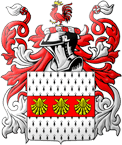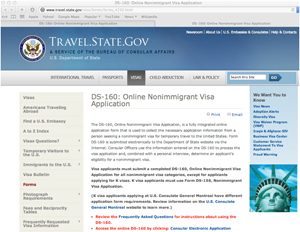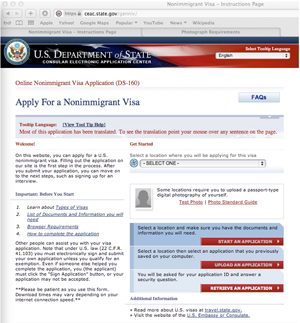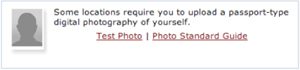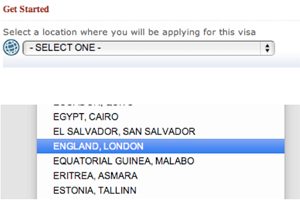DS 160 Tutorial Guide 2 of 12
Form DS 160
Part 1 Part 2 Part 3 Part 4 Part 5 Part 6
Part 7 Part 8 Part 9 Part 10 Part 11 Part 12
We hope you enjoy this comprehensive DS 160 guide. If you have any questions or concerns whatseover please do not hesitate to contact us for specific advice and direction.
Part 2 – Form DS-160 Guide – Getting Started
Welcome to Part 2 of our DS-160 Guide Series.
You will need to go to the following website to get to the home page for the DS-160
www.travel.state.gov/visa/forms/forms_4230.html
You can also Google the term DS-160 and find the link that way
When you get to the link, the page will look like this: –
As you review this page you will notice that in addition to a link for the DS-160 itself, there is also a link for some Frequently Asked Questions (FAQs) and we’d recommend that you download a copy of these FAQs for your kind perusal. Again, the secret to being able to complete the DS-160 for yourself is in the amount of the advance preparation you do before you attempt to complete this form online.
Once you have printed out your FAQs and studied them, you’ll begin to have a better understanding of the type of questions and issues others have faced and then you can begin to prepare your information accordingly.
If you click on the “Consular Electronic Application Center website”, as illustrated here, this will take you to the DS-160 form.
DS-160 Home Page
Please take a moment to review this page and read it carefully.
In the bottom right hand section you will notice three red buttons where you can: –
Start An Application
Upload an Application
Retrieve an Application
In this case, you will be looking to ‘Start an Application’.
I’d also like to point out the “Test Photo | Photo Standard Guide” section, which is just above the three red buttons on your right.
Please take some time to explore this link so that you understand how best to prepare your passport picture, as this will need to be uploaded as part of the application process.
Before you can actually get started, you will need to first click on the Drop Window that asks – “….where you will be applying for this visa”. What is being asked here is – which American Consulate office will you be filing your case.
In this example, we’ll be filing in England, London.
Once you have selected the country where you’d like to file your form DS-160, you can then select the “Start an Application” option.
In the next presentation we’ll show you how to create your own DS-160 file and begin entering your information.

Immigration Law Offices of Chris M. Ingram
US Immigration Law Offices of Chris M. Ingram
Chris M. Ingram LL.M., ESQ – Immigration Attorney
Admitted in New York.
Practice Specializing in US Immigration Law
401 Wilshire Boulevard, 12th Floor,
[Cross Streets 4th and Wilshire]
Santa Monica,
California 90401
Tel: 310 496 4292
Everyday the Law Offices of Chris M. Ingram provides a comprehensive range of US Immigration expertise. We also provide a free consultation for our prospective clients.
Please note that nothing contained in this website or link therefrom shall be regarded as providing legal advice. Please contact us directly for legal advice specific to your situation. Thank You.
Specializing in the E2 Visa, EB1 Green Card, L-1A Visa and O1 Visa and K1 Visa Marriage-Based Immigration. Attorney Chris M. Ingram is dedicated to providing the very best in US Immigration legal representation. Enjoy our website.
Important Notice: Please note that all videos created by the Law Offices of Chris M. Ingram are intended as general information only and not specific legal advice pertaining your case. If you would like specific legal advice on any immigration matter please do not hesitate to contact this law office accordingly. All pictorial images used in these videos and the website in general are licensed stocked images and not portraits, or otherwise, of anyone from the Law Offices of Chris M. Ingram, nor of its clients unless otherwise indicated by name. All images are used solely for illustrative purposes only. Copyright 2010-2015 All Rights Reserved.