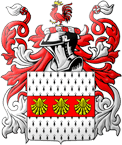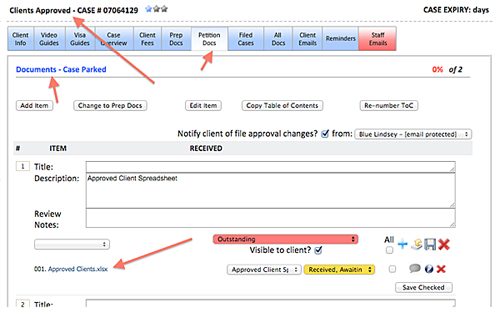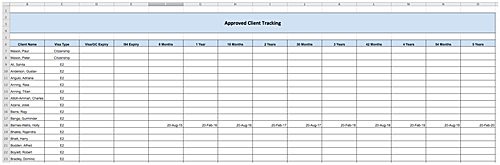Maintain a Spreadsheet
Home / Staff Pages / Training Center Home
- Immigration Training Course
- IPC Training
- Training on Posting Written Testimonials
- Creating an E2 Visa Franchise Gallery
- Newsletter Creation Course
- Making Educational Videos Course
- Guide to Writing a Good Transcript
- Proper Management of Approved Clients Course
Proper Management of Approved Clients
Intro
1. Maintain a Spreadsheet
2. Update Client Records
3. Update IPC
4. Schedule Routine Follow Ups
5. Update Key Dates
6. Schedule Greeting Cards
Maintain a spreadsheet and databank of all the approved clients
The management team has started a master spreadsheet that lists each approved client. Currently, this spreadsheet lists about 200 approved clients, however, names will be added to this document as the older files are reviewed.
The approved client spreadsheet provides an ‘at a glance’ tool for the Practice Manager to ensure that we have gathered all of the appropriate data and scheduled the necessary appointments. This spreadsheet can be found in the IPC under a case file labeled ‘Clients, Approved.’ Under the Petition Docs tab, there is a table of contents labeled ‘Documents,’ and the most current spreadsheet is under Tab 1.
Each time this spreadsheet is updated, it should be dated and uploaded to this line item. The file name should read ‘Approved Clients – December 23 2015’, changing the date as is appropriate.
The spreadsheet looks like this, and will continue to be populated as the data is retrieved from the case files: –
See Practice Manager for hard copy of this report.
Upon each new approval, the case worker and or Practice Manager will be responsible for informing you of which client was approved, the date of approval, and providing copies of the visas / green cards, where possible. If you do not get copies of the visas / green cards as applicable then you will need to chase the client accordingly for them so that you will be able to accurately update this spreadsheet with the data and schedule the necessary appointments (to be discuss in detail in Step 4).
Ok, now go to – 2. Update Client Records