Update Client Records
Home / Staff Pages / Training Center Home
- Immigration Training Course
- IPC Training
- Training on Posting Written Testimonials
- Creating an E2 Visa Franchise Gallery
- Newsletter Creation Course
- Making Educational Videos Course
- Guide to Writing a Good Transcript
- Proper Management of Approved Clients Course
Proper Management of Approved Clients
Intro
1. Maintain a Spreadsheet
2. Update Client Records
3. Update IPC
4. Schedule Routine Follow Ups
5. Update Key Dates
6. Schedule Greeting Cards
Update Client Records –
Contact each client to confirm the contact information and gather copies of their visas / green cards and Retrieve I-94 Records
To ensure that we are able to protect our approved clients from ending up out of status, we need to have the following items uploaded to the IPC: –
- a) Copies of visas / green cards for each family member
- b) Valid I-94 records for each family member
Gathering Copies of Visas / Green Cards
With any new approvals from the beginning of the year, the burden of gathering the visas and green cards will be with the caseworker. There are also several clients who have provided us with copies of their visas / green cards, and these images should be uploaded into the Filed Cases section of the case. That being said, please thoroughly review each table of contents in the client’s file to determine if we have a copy of the documents. Below is an image of an E2 Visa. You can see the classification, which is E2, as well as the name of the client’s business and the visa expiry date: –
.
If you are able to locate the documents, you will then need to ensure the Approved Clients spreadsheet is updated with the visa expiry date.
.
.
If you are unable to locate a copy of the documents in the client’s case file, we will need to contact the clients to gather this data.
As you work through the spreadsheet and the hard copy files, you will need to call or email the clients. You can use the following template email to introduce yourself and request the required documents.
.
Start Template: –
Dear [Client],
We hope you are well.
I am auditing all of our clients files to make sure we have copies of all the key information we need to support our clients.
Upon reviewing your file it appears we need copies of:
Insert list of any missing documents
If you could email these to me within the next couple of days that would be fantastic.
Please do not hesitate to contact me if you have any questions about your immigration status.
Kinds Regards,
[Signature]
End Template Email
.
.
All US visas look the same, with the exception of the visa class, which will be noted on the visa itself.
Additionally, we will want to record the expiry of the visa into our spreadsheet.
What to do with these documents will be discussed in Step 3.
.
Retrieving the I-94
The I-94 Entry Record is a document that we must have on file for each client that has a visa. (This is not necessary for green card holders.) The I-94 and a US visa are the two key documents that govern an individual’s presence in the United States.
The visa is an entry document, allowing aliens to go to and from the United States. The visa also governs what privileges an alien has while in the United States.
The I-94 Entry Record is what dictates the amount of time of an alien can remain in the United States. As a Law Firm, we need to be acutely aware of these dates as an alien can go out of status when their I-94 expires, despite having a valid visa.
The I-94 is issued by Customs and Border Patrol, and it very easy to access these records online. To access a client’s I-94, you will need a copy of his or her passport. Each passport will look slightly different, depending on the country is it from, but all will contain the client’s name, birthday and passport number, which is what you will need to access the I-94.
.
.
Once you have pulled the passport, you will then need to go to the following website – https://i94.cbp.dhs.gov/. Once on this page, answer the initial question with ‘Yes’ and click the ‘Submit’ button.
.
.
By doing this, you will be taken to the I-94 retrieval page, where you can enter the appropriate information into the required fields. Once you have done this, click the ‘Get most Recent I-94’ button.
.
.
This will take you to a screen that provides the client’s I-94 Record.
.
Let’s talk about what each of these fields mean.
Admission (I-94) Record Number – Each I-94 is provided with a unique number. This will be recorded on any subsequent forms sent to US Immigration to prove that the client entered the country legally and was inspected by a US Immigration Officer.
Most Recent Date of Entry – This tells us when the client last entered the country. Each visa will vary with the length of stay, but this date reflects the entry.
Class of Admission – This tells us under which visa the client entered on. In the case above, the client entered under and O1 visa. This again is information that will be provided to US Immigration on any forms prepared on the client’s behalf.
Admit Until Date – This is the most important date on the I-94 as this tells us how long the client is permitted to stay in the country. Oftentimes, it will be a full two years after the entry date. In this case, the client is legally present in the country until June 1, 2017, which is the date her O1 visa expires. Either way, this date will need to be entered on your spreadsheet under I-94 Expiry.
.
.
You will then need to save the I-94 to your desktop so you can later upload it to the IPC. To print the I-94, you will need to access the file tab at the top of your browser and select the ‘Print’ option.
.
After the Print menu opens, you will then want to open the document in Preview as a PDF.
.
.
Again, you will access the File tab and select ‘Print.’
.
.
In the Print menu, you can save the document as a PDF. The PDF should be saved as ‘Current I-94 – Client Name.’
.
By saving the I-94 as a PDF, you can easily upload it to the appropriate files of the IPC.
Ok – Great job, now go to -3. Update IPC
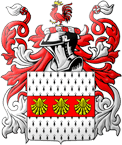

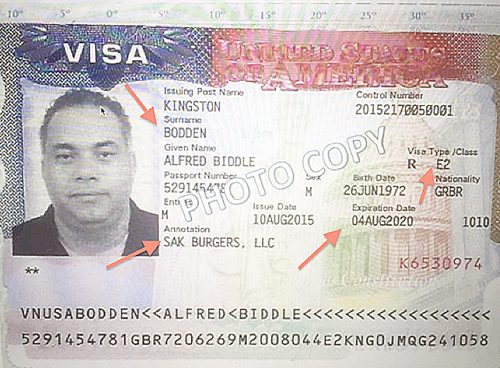
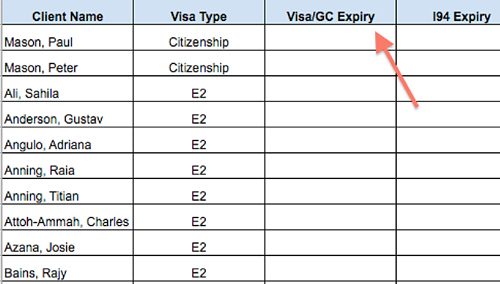

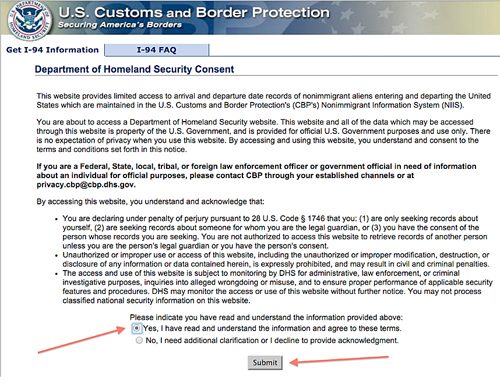
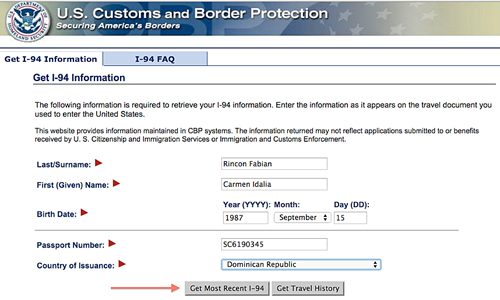
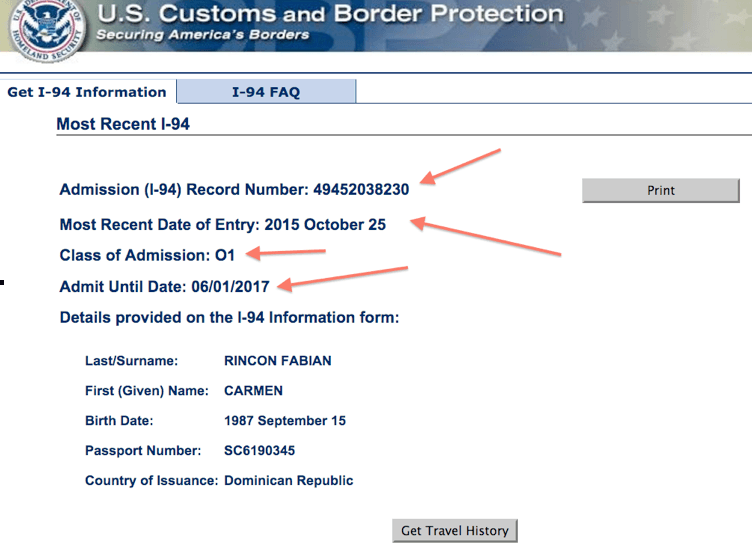
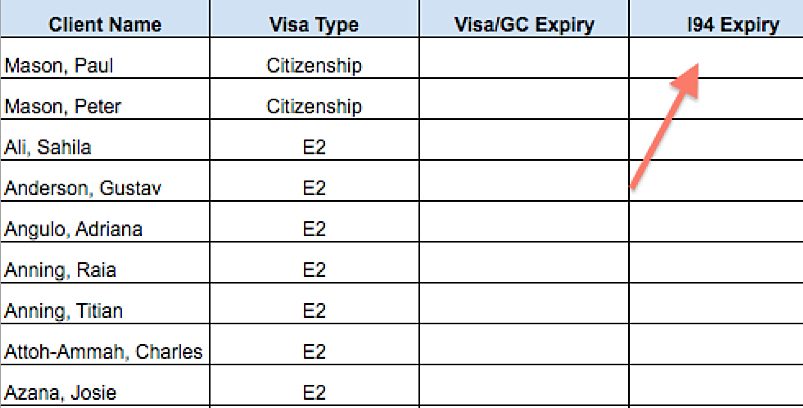
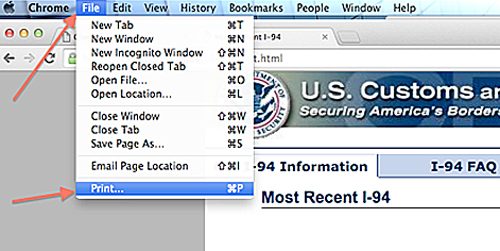
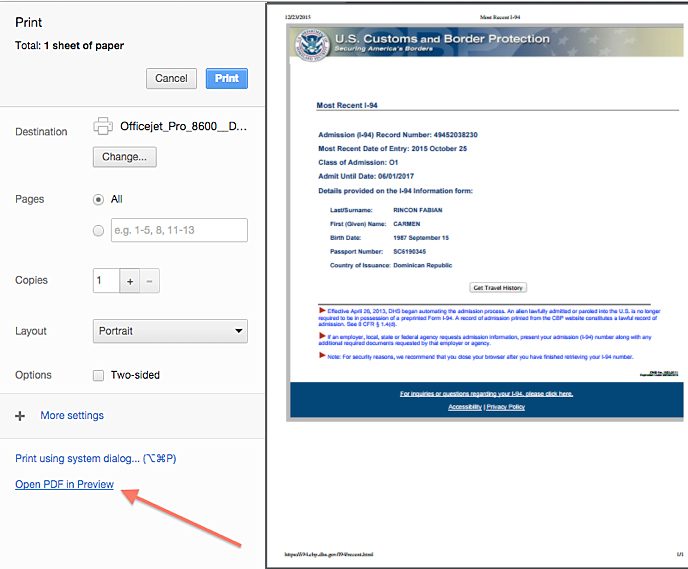
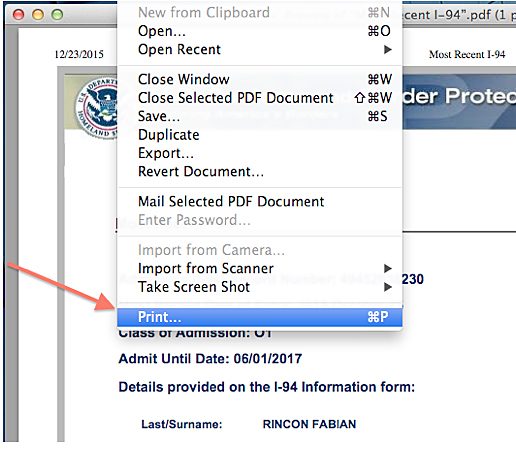
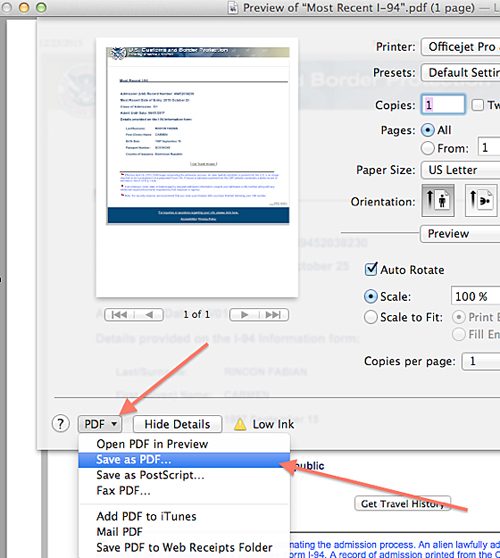
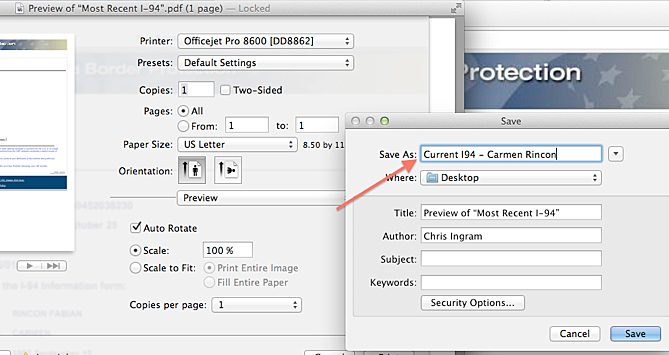
Comments on this entry are closed.